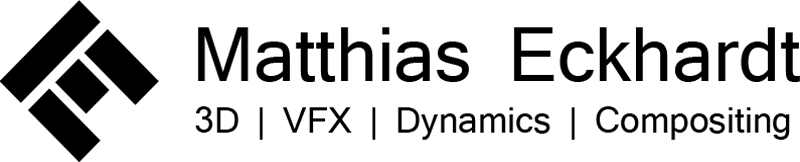MECwhispy is a fast and simple to use tool to create whispies/airparticles/underwater bubbles/general atmosphere feeling along the camera path. It analyses the camera, uses standard noise or file inputs as a texture and gives some randomise/fadeout options. The tool itself is inspired by Falk Hofmann’s awesome woosh tool.
Since I personally like to have a lot of atmosphere layers and subtle feeling of air along moving cameras I decided to make my own setup for it. Usually I’d create something specifically for a shot but with this tool I tried to get all the things in I usually need in there to save some time.

The Settings:
Amount: Number of Cards created along the Camera path
Scale: Scale of the Cards
Individual Random Offset: Mulitiplier for a random offset for each card
Overall Offset: Offsets the whole Scene
Camera Range ON: Analyses the Camera Animation to figure out the full path length
Camera Range OFF: Uses a custom framerange
Path Extension: Creates an additional Card after the path ends
Activate Blending ON: Distance based blending through Keyer Knob
Activate Blending OFF: Blending deactivated
Noiseswitch ON: Uses Noise with the chosen Resolution
Noiseswitch OFF: Uses custom File Path

Preview video of script options:
Nukepedia DOWNLOAD available > here <
known issues:
– Reopening a file removes the visual part of the falloff Keyer // reason: Nuke automatically saves knob ID 39 (keyer knob) as 78 (array knob) – Nuke Bug